New Yorkers and visitors to New York City rejoice!
The city has finally lifted the ban on recreational drone flights, opening up the big skies over the five boroughs to quadcopters big and small.
The New York City Police Department recently announced new rules allowing residents to apply for permits to fly drones weighing up to 55 pounds anywhere over NYC airspace. Previously, drone flights were largely prohibited except for designated takeoff and landing areas.
While the permits come with plenty of red tape – requiring pilot licenses, insurance, and flight plans – they are a major step towards letting drone enthusiasts legally capture epic aerial views of the Manhattan skyline, Brooklyn Bridge, and other iconic landmarks. No more flying under the radar!
Mayor Adams expressed his excitement about the city’s leap into the future. “New York City is a 21st Century City; we must use 21st-century services,” he said.
The new rules aim to harness the potential of drone technology while ensuring that its use doesn’t spin out of control. This move signifies the city’s commitment to embracing modern technology to improve its services and operations.
Permits take 30 days to process, but in some cases, approval can be expedited.
Head to nyc.gov/dronepermits to apply and unleash your drone over the city that never sleeps!
Caution, though: the rules can be complicated, especially if you want to record video and audio or collect images. See the How To Guide below!
Just beware of those tricky downtown wind tunnels.
So cue Frank Sinatra’s “New York, New York,” charge your batteries, and let your dreams of filming aerial selfie videos over Times Square finally take flight!
The open skies await.
Go to our permanent page for the full rules on NYC Drone Laws
How To Get a Permit to Fly A Drone in NYC
- Create an account
Go to https://www.nyc.gov/DronePermits. You’ll need a valid email and password. Click “Sign up now.”
Enter a valid email address and click ”Get verification code.” You will be emailed a temporary verification code.
Enter the verification code and click ”Verify.”
Enter your first and last names.
Choose a password that is between 8 and 64 characters. Valid passwords must have at least 3 of the following: (a lowercase letter, an uppercase letter, a digit, a symbol).
Click the “Create” button, then “Continue” to be taken to your Profile Page.
- Apply for a New Permit
Applicants must submit mandatory information about the Applicants. These include Proposed Operator(s) and Visual Observer(s). Submit all required certifications and other attachments. The UA permit application is complete and ready for review after the city receives it. You should provide as much information as possible. More details may help UA permit application reviewers make the proper determinations.
Start a new application by clicking the blue “Create” button at the top right.
Click the “Begin” button to start your new permit application. In the “Applicant Details” section:
Select “yes” if the Applicant is a Business Entity, such as a business, school, or organization.
NOTE: If you select “yes” to mark the Applicant as a Business Entity, additional fields will appear below.
- Provide Information for Applicant and Business (If applicable)
The Applicant – Required fields include Applicant’s full name, date of birth (DOB), address, email address, and phone number.
The Business Entity, if applicable – Required fields include Name, address, email address, and phone number.
- Attach files for all required documentation
Include the Applicant’s Valid government‐issued photo identification. Include all Insurance policies, Data privacy policies, Cybersecurity policies
NOTE: If a UA on any of the proposed flights will record video, still images, or audio during its operation, a copy of the proposed community notice must be submitted.
Click the “Next” button at the bottom of the page to proceed to the next section.
- Add Operators
In the “Proposed Operator” section, click the “Add Operator” button to add each individual UA operator or pilot.
On the next screen:
Provide all required information for UA Operator(s). Include full name (s), date of birth (DOB), address(es), email address(es), and telephone number(s).
Attach a copy of each Operator’s government‐issued photo identification (ID). Include a copy of the Operator’s FAA‐issued pilot certificate.
When all Operators are entered, click the “Submit” button at the bottom of the page.
Click the “Next” button at the bottom of the page to proceed to the next section.
- Add Visual Observers
In the “Visual Observer” section, click the “Add Observer” button to add each individual Observer.
On the next screen:
Provide all required information for Visual Observer(s). Include full name (s), date of birth (DOB), address(es), email address(es), and telephone number(s).
Attach a copy of each Observer’s government‐issued photo identification (ID).
When all Observer(s) are entered, click the “Submit” button at the bottom of the page.
Click the “Next” button at the bottom of the page to proceed to the next section.
- Add Drone Details
In the “Drone Detail” section, click the “Add Drone” button to add each individual UA device.
On the next screen:
Provide all required information for the Drone(s). Include the make, model, and year of manufacture. Provide the weight, registered owner name, serial number, and FAA registration number.
If applicable, remember to attach a copy of the FAA‐issued Small UAS Certificate of Registration for each Device. Additionally, attach all required FAA‐issued waivers and authorizations in this section. (You will also be asked about 107 Waivers in the Flight Details section later in the application.)
When all Devices are entered, click the “Submit” button at the bottom of the page.
Click the “Next” button at the bottom of the page to proceed to the next section.
- Add Flight Details
In the “Flight Detail” section, click the “Add Flight Details” button to add each proposed flight.
On the next screen:
Provide all required information for each proposed flight. Include the take‐off location, date/time, and landing location and date/time. Attach the flight path, altitude, and flight operations.
When all Flight Details are entered, certify the affirmation statements at the bottom of the page and then click “Submit.”
A system message will confirm when your permit application has been submitted successfully. You will also receive an email confirming your submission. You will also get an invoice for the nonrefundable application fee.
- Check before flying
Before a UA takes off or lands in New York City, it is the responsibility of the Applicant and UA Operators to:
Print their NYC‐issued UA Take‐off/Landing Permit
Log into the Application Portal. Confirm the approved status of your UA Permit directly before take‐off or landing a drone
Print Your Permit
UA operators must keep their NYC‐issued permits for take‐off and landing readily available. You must present them to law enforcement personnel upon request. Printable UA Take‐off/Landing Permits will be available for approved applications. You can print it within 48 hours of the first proposed flight listed on the approved permit application.
Check Immediately Before Your Flight
Operators must log into the Application Portal. Confirm the approval status of your UA Permit directly before take‐off. Follow flight safety best practices. Operators are responsible for checking weather and conditions before operating a UA.
NOTE: This page is about the Regulation of Unmanned Aerial Vehicles: Small Unmanned Aerial Systems (SUAS), Small UAS, Remote Piloted Aerial Systems (RPAS), unmanned aerial vehicle (UAV), Unmanned Aerial System (UAS), and drone are interchangeable terms unless specified. Model Aircraft, toy, remote-controlled, and RC aircraft may be covered by the same regulations unless specified.
Find out why
We think you must use a Drone Preflight Checklist
And a Drone Post-flight checklist
Free Drone Flight Checklist PDF
This Drone Flight Checklist is better than others.
It’s free!
It includes both the preflight checklist and post-flight checklist
It’s an easy-to-use printable PDF that covers all your bases.
Traveling with a Drone?
Click here to read our Comprehensive Guide For Traveling With A Drone.
NOW IT’S YOUR TURN
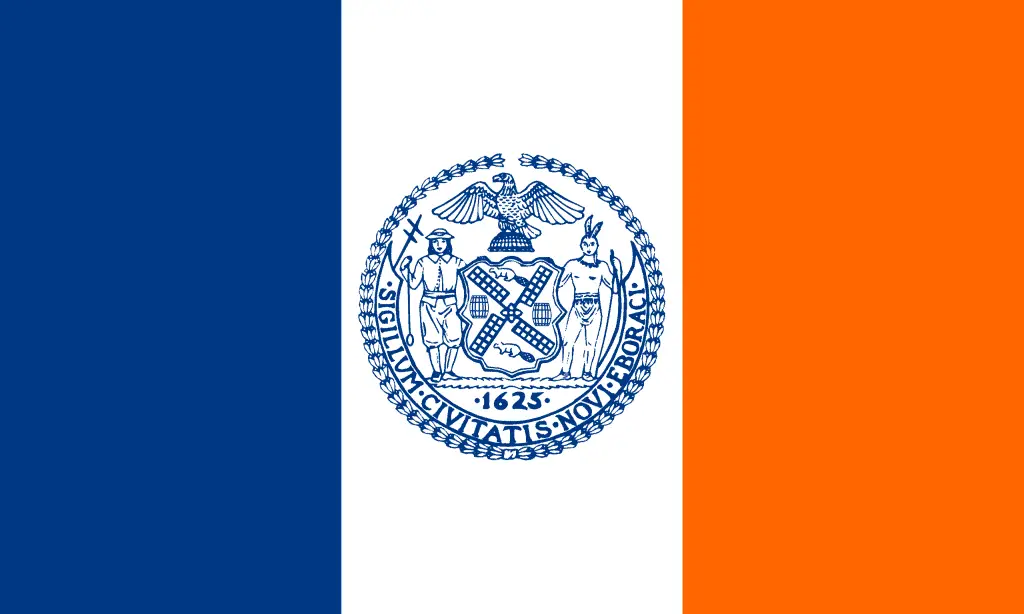



Leave a Comment